Get email updates
Enter your email to be among the first to know about updates, new features, and special promotions for Intarsia.
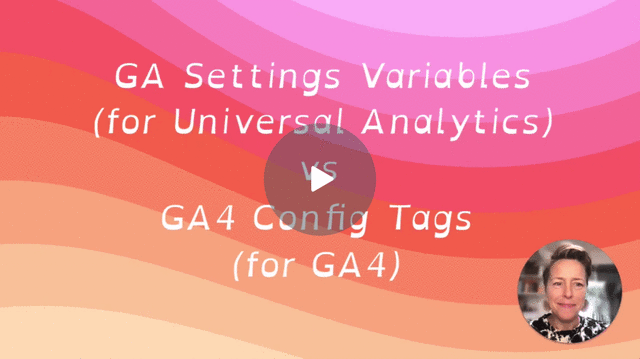
New Tool: Update GA4 Tag Parameters in bulk
Managing settings in GA4 tags is harder than it should be. With Intarsia, you can update GA4 tag settings across many tags, all at once.
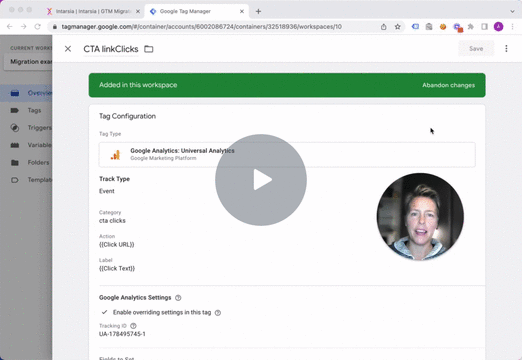
60-second tag migration
Spend time on strategy and thoughtful choices, not on manual work. In this video, I migrate a complex Universal Analytics tag to GA4 in less than a minute.
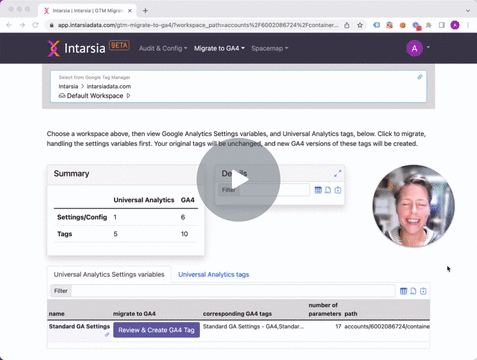
Demo video: GA4 Migration
When you’re ready to migrate tags from UA to GA4, Intarsia has you covered - with a simple workflow and intelligent recommendations that make your work faster, more accurate, and more complete.

Tool Highlight: Configure GA4 Custom Dimensions
Save time and avoid errors when configuring GA4 custom dimensions by leveraging work you’ve already done in UA, other GA4 properties, and GTM.

Report Highlight: Custom Dimension Definition Comparison
Wonder if your custom dimension definitions are aligned? Compare and visualize across many properties in just a few clicks, and wonder no more.

Report highlight: Views Summary
One of the most basic, and easily useful, Intarsia reports: the Views Summary compares views settings across UA views (even in different properties or accounts).
